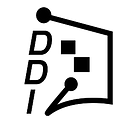Member-only story
3 Resources to Simplify Your ETF Research Process
Make research simple for yourself
In order to make investment research more routine and simplified for yourself, it is great to have a few go-to websites bookmarked. When it comes to researching ETFs (exchange-traded funds) and learning about metrics such as their expense ratios, holdings, volume, and historical returns, you should have some resources you can navigate to assist you. The following are three resources to help simplify your ETF research process:
1. Yahoo Finance
2. ETF.com
3. YTD Return
1. Yahoo Finance
Yahoo Finance is one of my all-around favorite resources for all things finance. When you navigate to a page of an ETF, such as Vanguard S&P 500 ETF (VOO), you are first presented with summary metrics such as its previous close, volume, net assets, expense ratio, and inception date. From there, you can scroll down to see the latest related news to it and also see its top holdings. Scrolling back up, you can navigate to the Holdings tab to view more information on its holdings and the Performance tab to view historical performance.
2. ETF.com
ETF.com is a great resource for the latest news and metrics on ETFs. One of my favorite tools on the website is the ETF Comparison tool. There, you can do a comparison of ETFs such as the SPDR S&P 500 ETF (SPY) vs. iShares Core S&P 500 ETF (IVV) to assist you in determining which will be a better investment or trading opportunity for you using metrics such as expense ratio, volume, average spread, and MSCI provided factors.
3. YTD Return
YTD Return is a great resource for quick access to how any publicly traded security has performed historically. Once you have searched for a security, such as the Vanguard Information Technology Index Fund ETF (VGT), you are presented with metrics such as a return table and current quotes. You can scroll down to set a custom start date and end date to see how it has performed over a specific period historically. History does not equal a future, but it does help to visualize what can be expected regarding returns.